Are AI Tools the Future of Product Photography? Let’s Put Them to the Test!
AutoRetouch offers a range of AI-powered features like background removal, automated retouching, and shadow generation to help speed up your workflow. But can it truly deliver the level of precision and creativity needed for standout product images, or is it only suited for basic edits and bulk tasks?
FOR BEGINNERS
11/19/20248 min read


AI tools for product photography are popping up everywhere, promising to save time, money, and maybe even replace us pros (ouch!). But are they actually worth the hype—or the price tag?
In this blog, we’ll take a closer look at Six AI-powered websites that claim to revolutionize product photography. Can they really deliver pro-level results, or is this just clever marketing? Let’s find out if AI is a photographer’s best friend or their biggest competition.
Can AI replace you ?
Can AI replace you ?
How did I Chose These Tools :
Before jumping into the list, let’s talk about what really matters when choosing AI tools for product photography. With so many options out there, I needed a clear strategy to separate the truly useful ones from the rest. Here’s the criteria I use:
Value – The price tag tells me a lot. If it’s mispriced, I question how sustainable the company is. Proper pricing shows they know their worth and plan to stick around.
Quality – Every image should come out looking crisp, realistic, and ready to impress. Anything less? It’s out of the running.
Ease of Use – Let’s be real—no one has time to read a manual these days. The tools I chose are intuitive, with helpful resources to get you started fast.
Reviews – Happy users are a great sign, but I also dig into how companies handle complaints or bugs. That says a lot about their reliability.
Founders & Background – Are they in it for the long haul or just chasing trends? I want tools from people who are committed to growing and improving their product.
Technology & User Interface – A smooth, clean UI is a must. It’s all about making my workflow easier, not adding unnecessary complexity.
Speed of Execution – AI should make life faster, not slower. If it can’t deliver quick results, it’s not worth the hype.
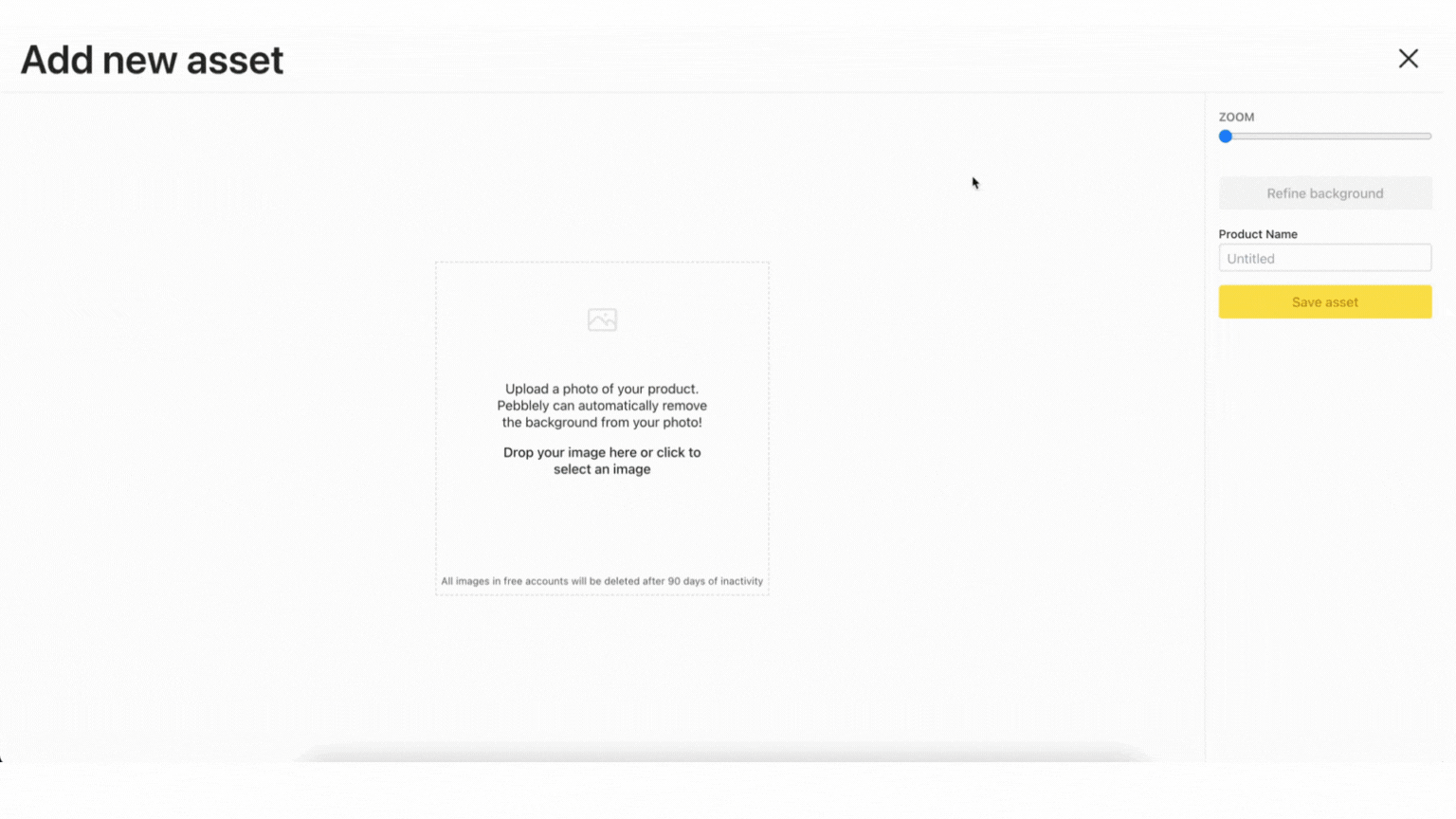
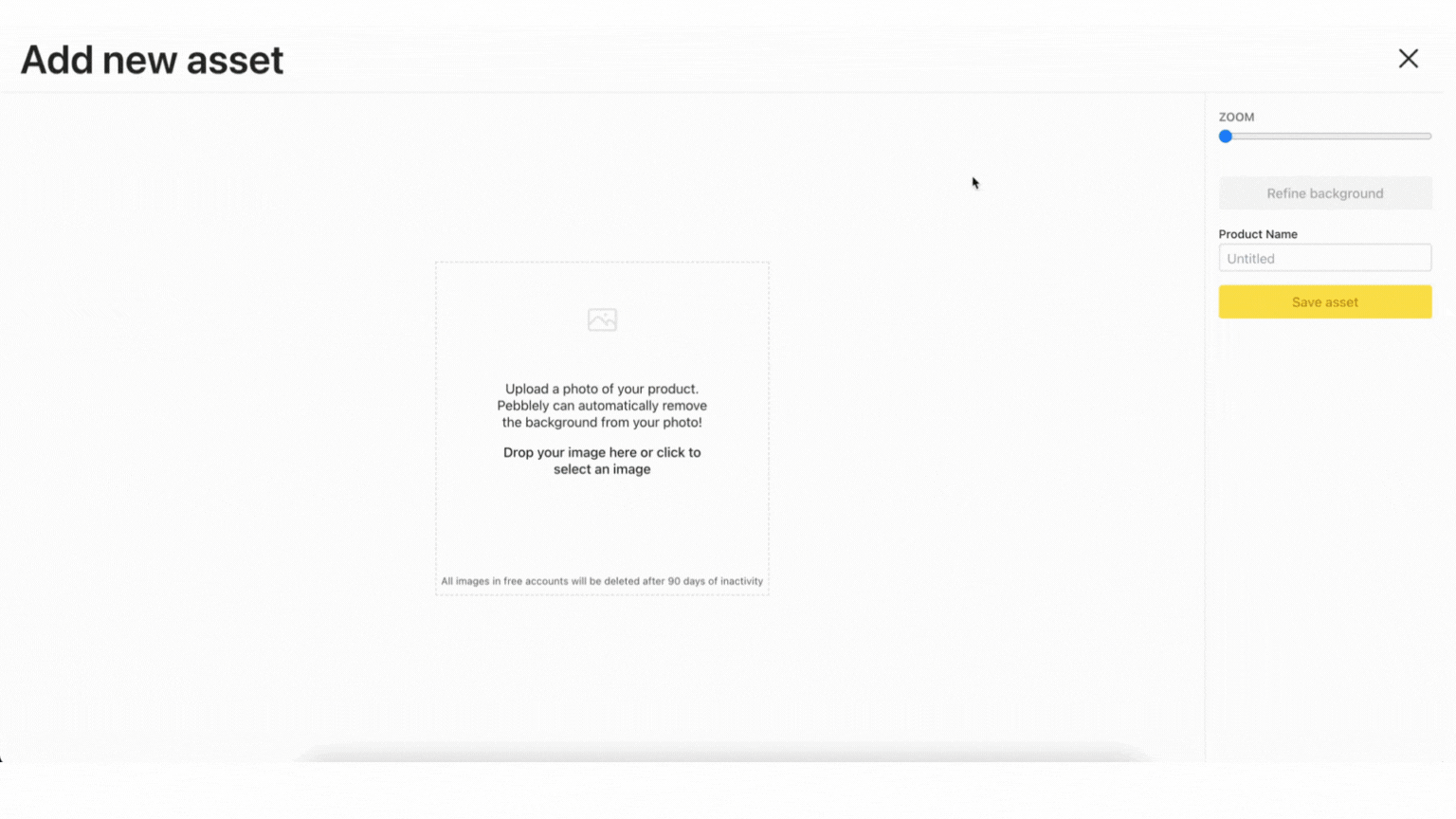
1. Pebblely:
Pebblely is an AI tool designed to create professional-looking product photos in seconds. It’s touted for its speed and ease of use, making it a popular choice for small businesses. But does it deliver? Here’s my experience:
Pros:
Concept: The idea of generating high-quality images without a studio is promising.
Cons:
It Didn’t Work: The tool kept crashing every time I tried to use it, and I couldn’t generate a single image.
Frustration Factor: With no results and no clear resolution, it was a disappointing experience.
Pricing:
Basic Plan:
$19/month or $175/year – Includes essential features and access to basic tools.
Pro Plan:
$39/month or $379/year – Offers enhanced features, including higher resolution exports and more customization options.
Ps: It doesn’t live up to the hype. My experience was riddled with crashes, and I couldn’t generate a single image. Proceed with caution!
2. PhotoRoom
Among the AI tools I tested, PhotoRoom really stood out as one of the best. It’s especially known for its efficient background removal and ease of use, making it a top choice for e-commerce sellers and content creators. So, does it live up to the hype? Let’s take a look:
Pros:
Background Removal: PhotoRoom does a great job at quickly and accurately isolating products from backgrounds, and it’s one of the best tools I’ve tried for this.
Templates: It offers a variety of templates that make it easy to create professional visuals for ads, social media, and online listings.
User-Friendly: The interface is incredibly simple, with drag-and-drop functionality that’s perfect for anyone, regardless of skill level.
Mobile-Friendly: Available as an app, so you can edit your photos on the go—ideal for busy entrepreneurs.
Cons
Complex Edges: Sometimes it struggles with fine details or reflective products, but overall, it’s one of the better tools in this area.
Basic Editing Options: If you need more advanced editing features, you might find PhotoRoom a bit limited.
Subscription Model: The best features are behind a paywall, so you’ll need to go Pro for full functionality.
Pricing:
Free Plan: Limited features, including a watermark on exports.
Pro Plan: $9.99/month or $69.99/year – Unlocks unlimited exports, higher resolutions, and more customization.
PS: In my opinion, PhotoRoom is the best on this list and did a great job with background removal. If you need something quick and effective, it’s a solid choice for creating polished product photos.




Before
After
Created with photoroom


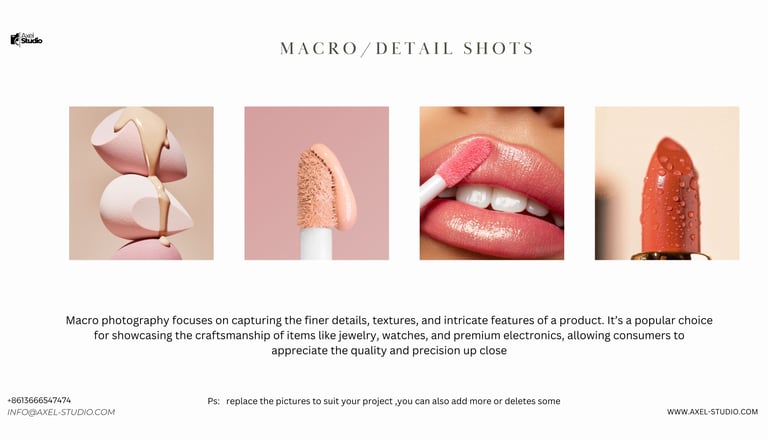
3. Magic Studio
Magic Studio promotes itself as an AI-powered tool for quick and easy product photography edits. But does it really deliver?
Pros:
Quick to Generate: Results appear in seconds, saving time.
Easy to Use: The simple interface is accessible for beginners.
Cons:
Horrible Background Removal: Struggles to isolate even simple product images, often leaving rough and inaccurate edges.
Limited Options: Few templates and customization features to work with.
Low-Resolution Free Plan: Free users are stuck with low-quality downloads.
No Flexibility: Editing options are minimal, making adjustments nearly impossible.
Pricing:
Free Plan: Limited features with low-res exports.
Pro Plan:
$14.99/month
$59.99/year – Includes higher resolution exports and additional tools, but still falls short on quality and flexibility
PS: Magic Studio might save time, but its poor background removal and lack of options make it hard to recommend for anything beyond very basic edits.


Before
After


Stay organized and ensure variety in your shoots with my free Product Photography Type Template. It helps you plan and diversify your photos, so you’re not stuck with just one style
created with magic studio
4. Claid.Ai
Claid.ai positions itself as an AI-powered solution to enhance product photos, offering customization, automation, and plenty of creative options. But does it strike the right balance between flexibility and quality?
Pros:
Extensive Backgrounds: Offers a wide variety of backgrounds to choose from.
Shadow Creation: Generates realistic shadows, adding depth to product images.
Live Preview: Allows you to see changes in real-time while selecting backgrounds.
Flexible Placement: Lets you resize the product and place it anywhere within the frame, making it the most flexible tool
on this list.
Cons:
AI Look: While flexible, the results often look artificial and lack a realistic touch, giving off a distinct “AI-generated” vibe.
Complex for Beginners: Setting up API integrations or using advanced features can feel overwhelming for those without technical expertise.
Pricing:
Essential Plan: $19/month or $108/year
Pro Plan: $49/month or $468/year
PS: Claid.ai stands out for its flexibility and creative options, but the steep learning curve for beginners and its artificial results may hold it back for those seeking truly professional-grade outputs.




Before
After
Created with Claid.ai
Ready to impress your clients and land more deals? Download this fully customizable Canva template today and showcase your photography services like a pro!
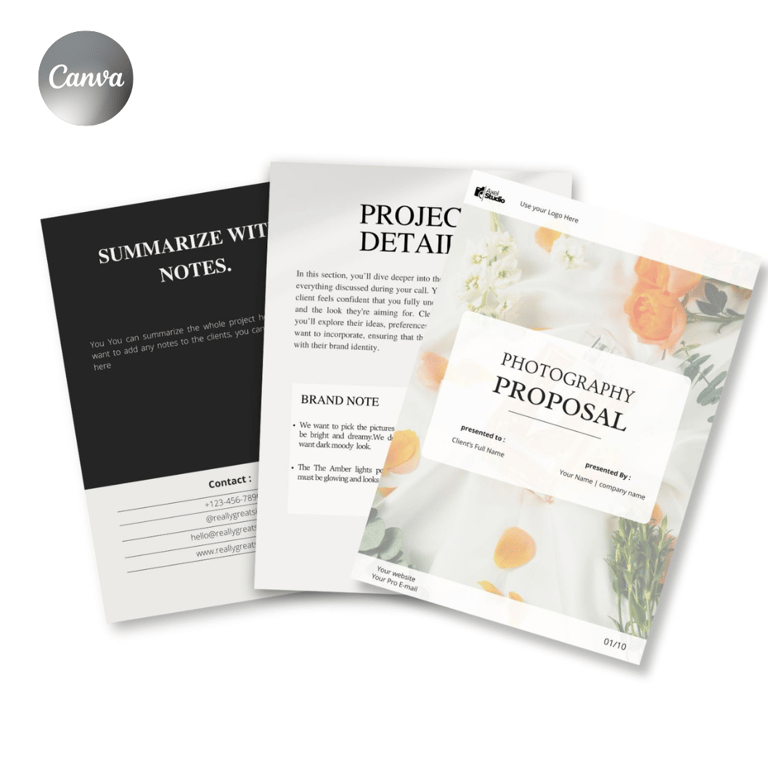

5. Flair.ai
Flair.ai markets itself as an advanced AI platform for product photography, emphasizing automation and creativity. But does it have what it takes to stand out?
Pros:
Realistic Shadows and Lighting: Adds a professional touch to product images, enhancing depth and realism.
Easy to Use: The interface is intuitive, making it beginner-friendly.
Flexible Editing: You can move elements around, add or delete components, and customize layouts easily.
Consistent Results: Produces high-quality, consistent results, ensuring your photos look professional every time.
Before and After View: Lets you see a live preview of the changes, so you can compare the before and after instantly.
Cons:
Limited Customization Options: Certain adjustments are less robust compared to more advanced tools.
It Alters the Product Too Much: The results can end up changing the original product too much, making it look unnatural. Not ideal for professional work
Many Features Locked Behind Paid Membership: A lot of useful features are only accessible with a paid plan, leaving free users with limited functionality.
Pricing
Free Plan: Basic features and low-resolution exports.
Pro Plan: $10/month or $96/year – Includes high-resolution downloads and additional features
PS: Flair.ai offers flexibility and consistent results, but its tendency to alter the product's look too much and its limitations in customization make it less suitable for professional-level work




Before
After
Created with flair.ai
6. Firefly
Adobe Firefly is Adobe's foray into AI-driven image creation and editing, leveraging its vast experience with creative tools to offer a product aimed at photographers, designers, and content creators. But can it live up to the hype?
Pros:
Adobe Quality: Built on Adobe's trusted ecosystem, providing a familiar interface for users already accustomed to their tools.
Creative Flexibility: Offers a range of tools for customizing images, including unique effects and integration with Adobe’s other software.
Easy Integration: Seamlessly integrates with Adobe Creative Cloud apps, making it ideal for users already invested in Adobe’s ecosystem.
Variety of Styles: Offers different styles and looks to customize your product images and make them stand out.
AI-Powered Features: Smart AI tools that allow for automatic enhancements and edits, saving time on manual adjustments.
Works in Photoshop: You can integrate Firefly’s AI tools directly into Photoshop, adding more advanced editing possibilities.
Cons:
Expensive: The price can be high, especially considering it's part of Adobe's subscription plan, making it less accessible for casual users.
Can Be Overwhelming: With so many features and options, it may feel complicated for beginners.
Limited Free Version: The free version has very limited features, with much of the advanced functionality locked behind the paid plan.
Results Can Be Unpredictable: Even with the same prompt, the generated results can vary, and you don’t have much control over the outcome.
Inconsistent Results: Depending on the complexity of the product, the AI-generated results might not always be perfect, requiring manual adjustments.
Pricing
Free Plan: Limited features, with a watermark on generated images.
Premium Plan: $5/month – Access to additional features with more flexibility.
PS: Firefly brings the power of Adobe's creativity to AI-driven design, but its high price and somewhat unpredictable results make it more suitable for users who are already comfortable with Adobe's software ecosystem.


Before


After
Created with firefly
Conclusion
Even though these AI tools are great for enhancing your product photography, you can’t rely on them 100%. A professional photographer or studio is still essential, especially at the start, to capture that perfect product shot. AI can’t replace the expertise and creativity that a pro brings to the table—at least not for now. For top-quality results, you'll always need the human touch.
side-by-side comparison of the results from these 5 AI tools










